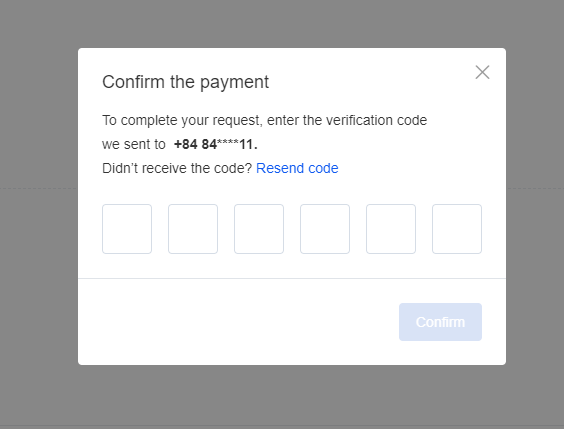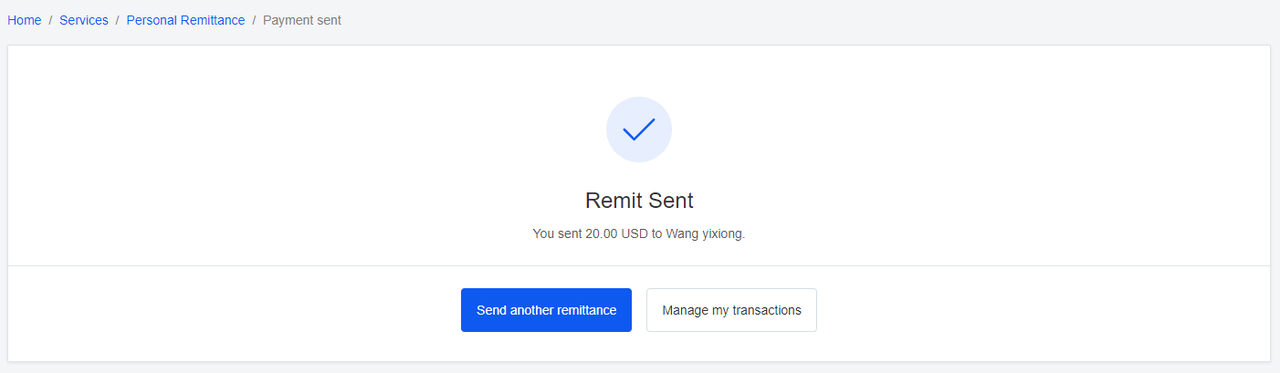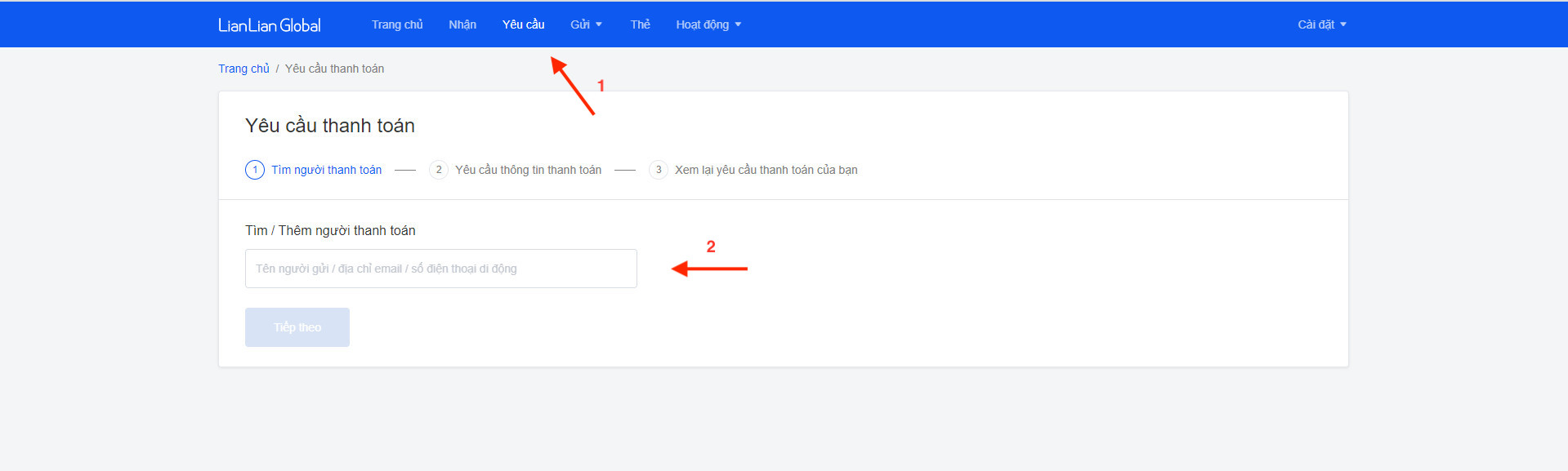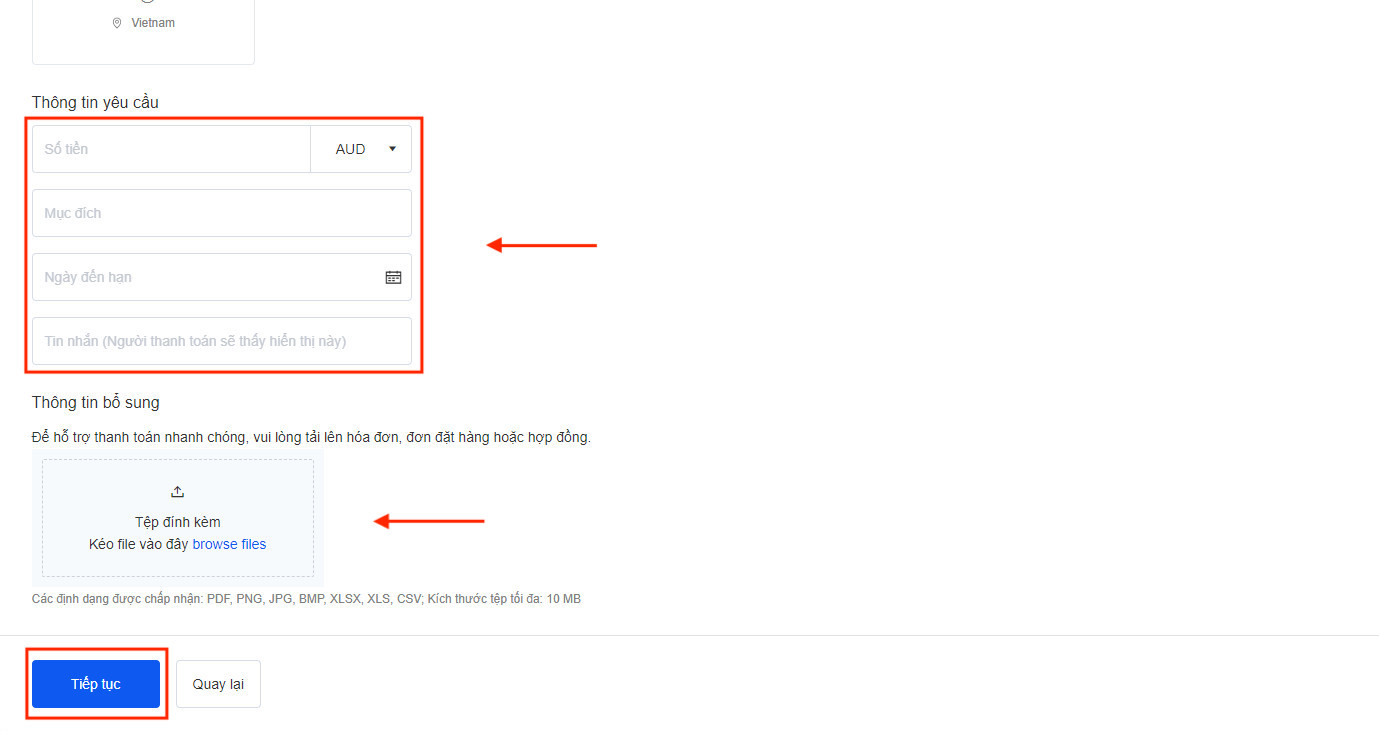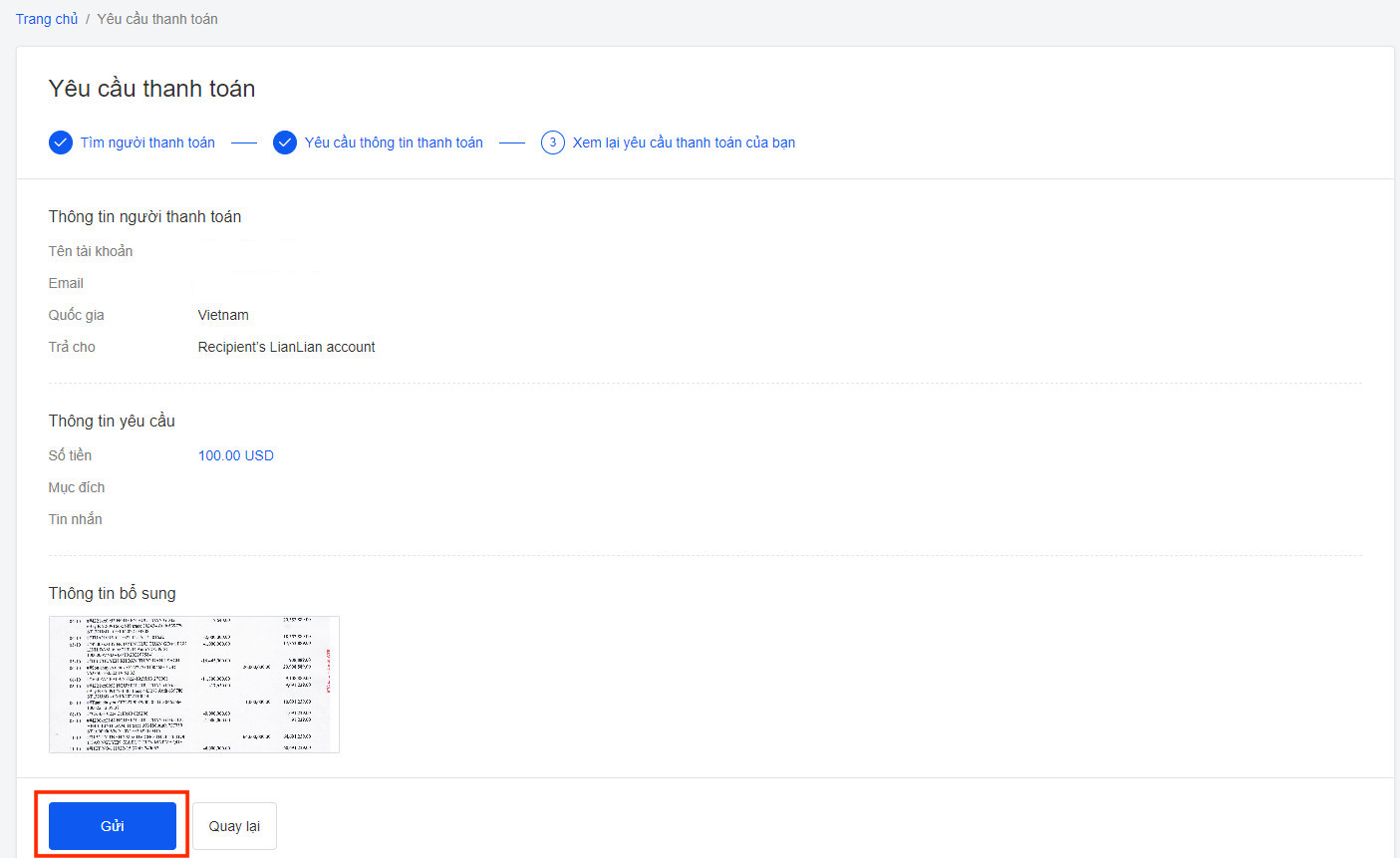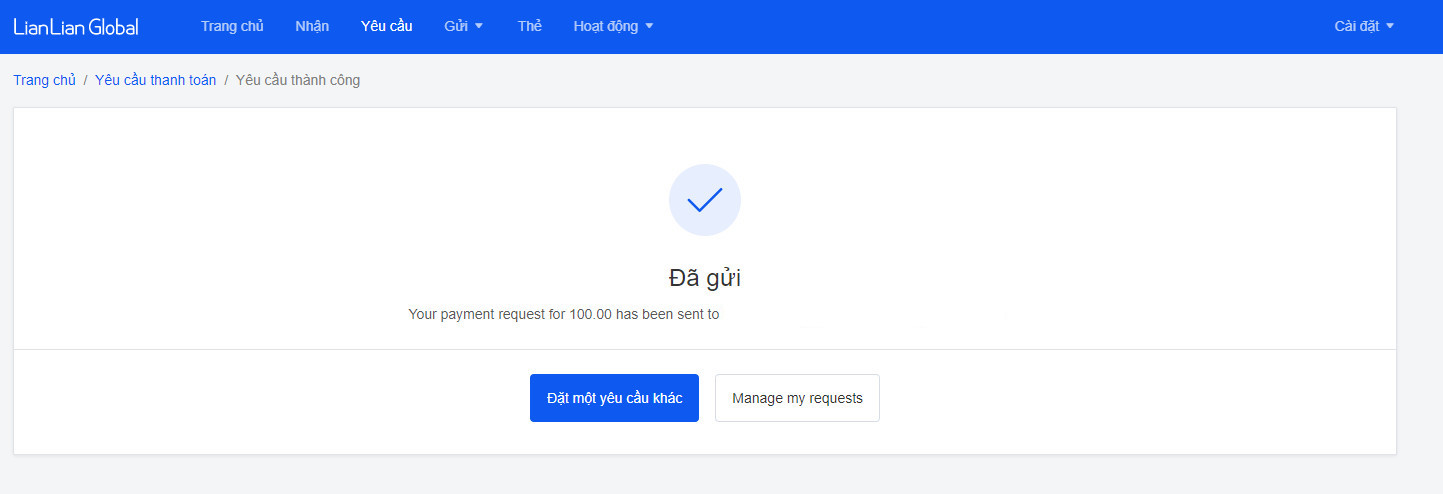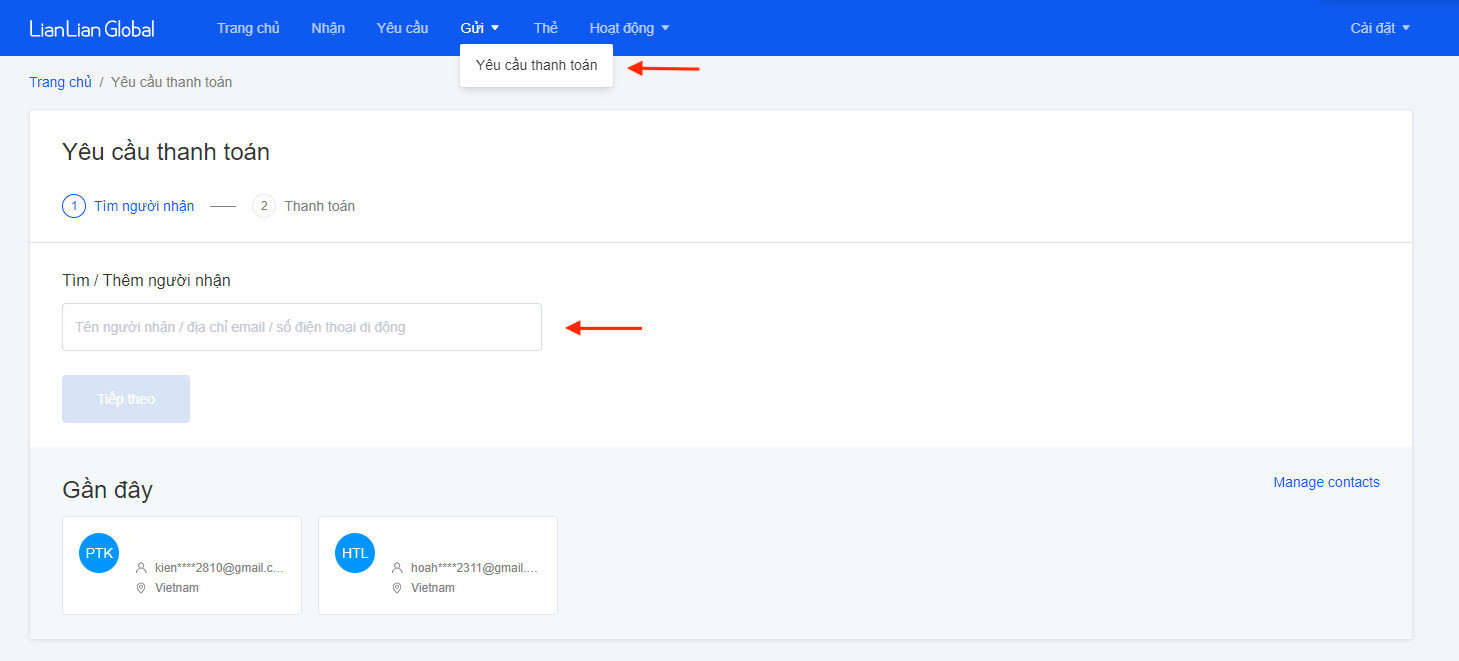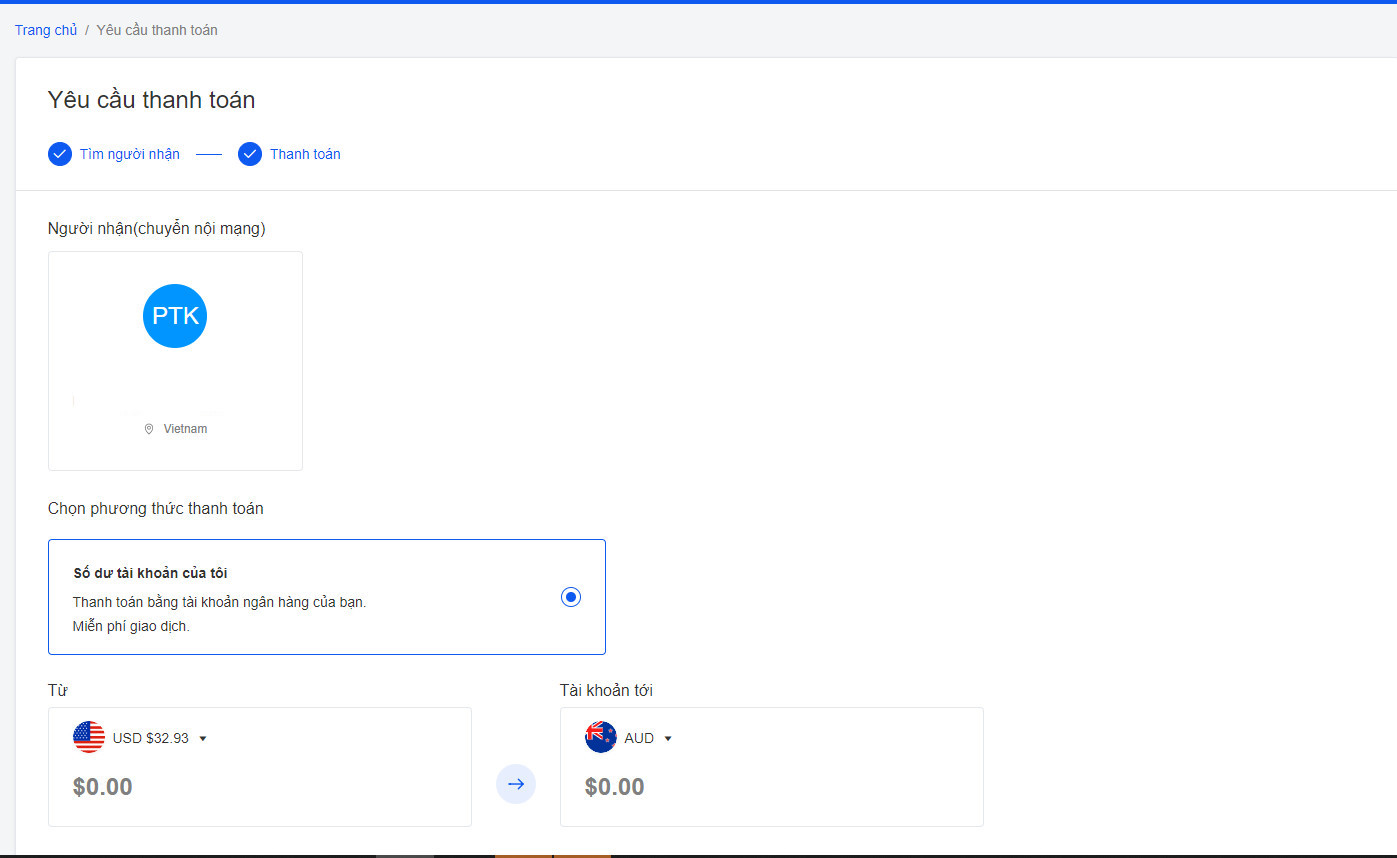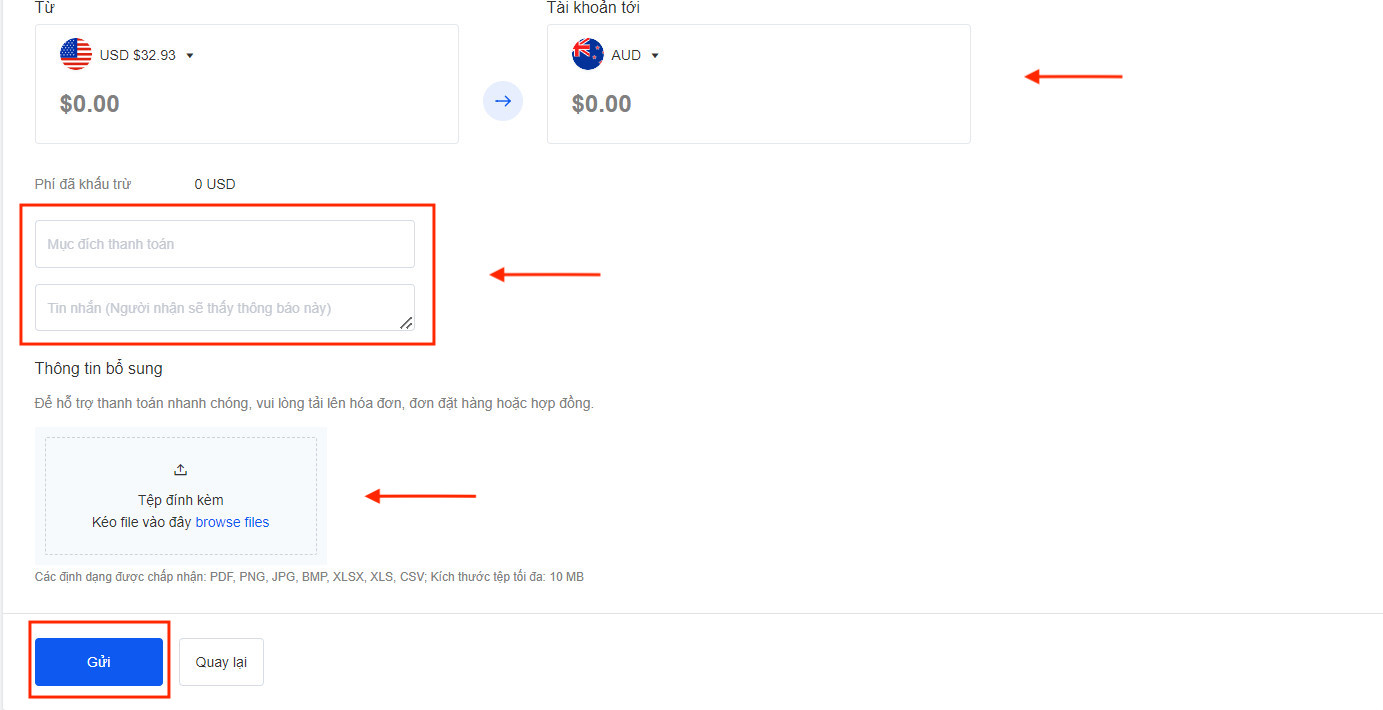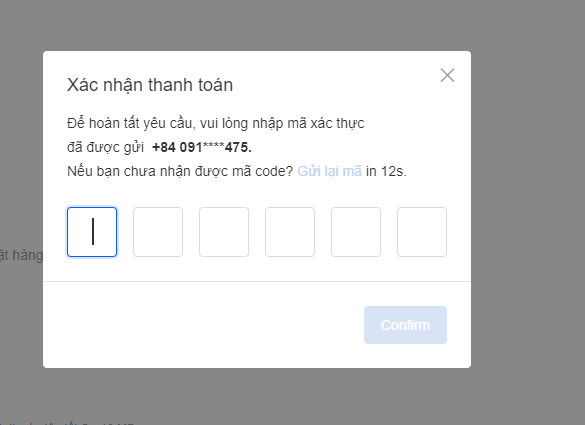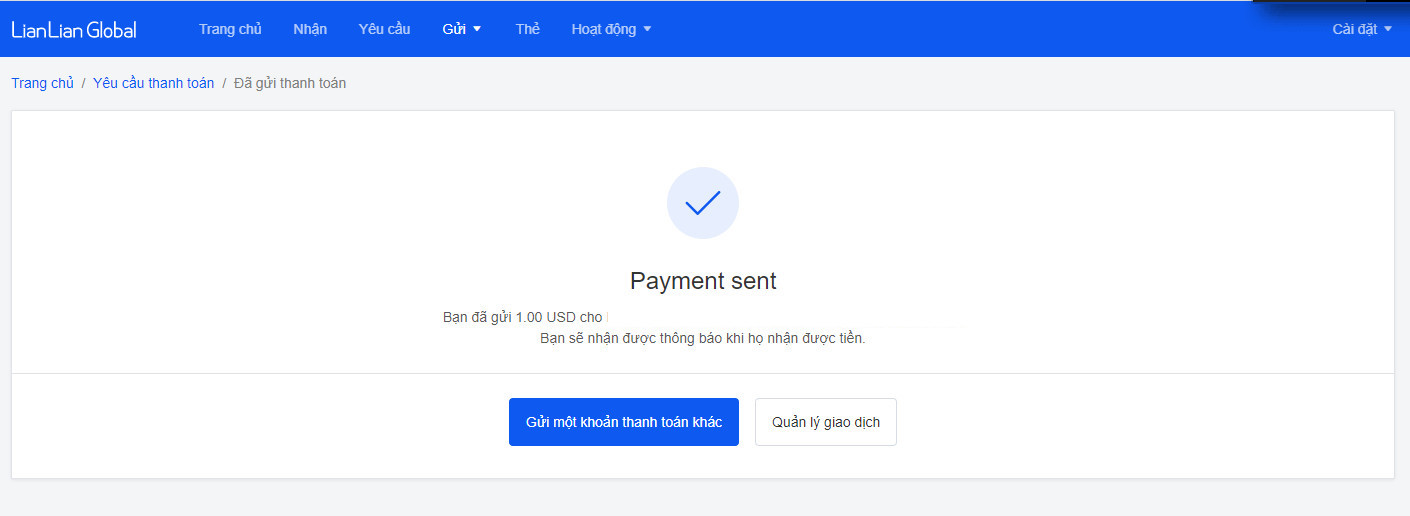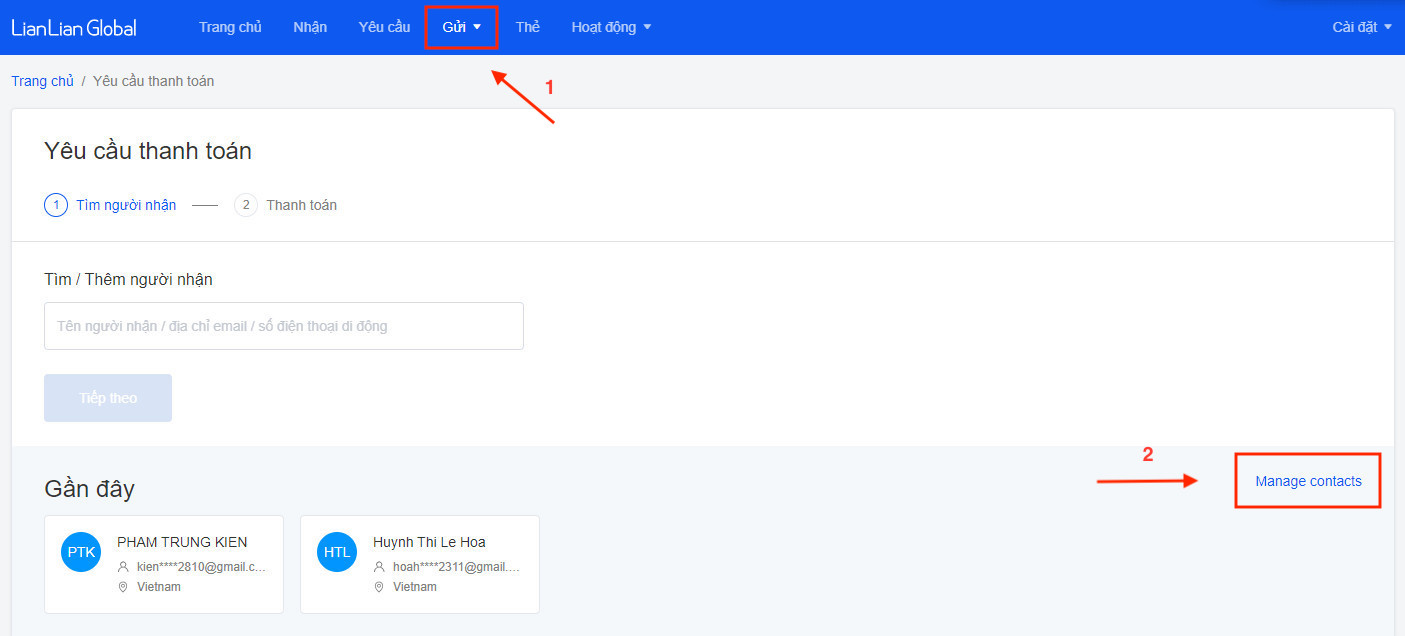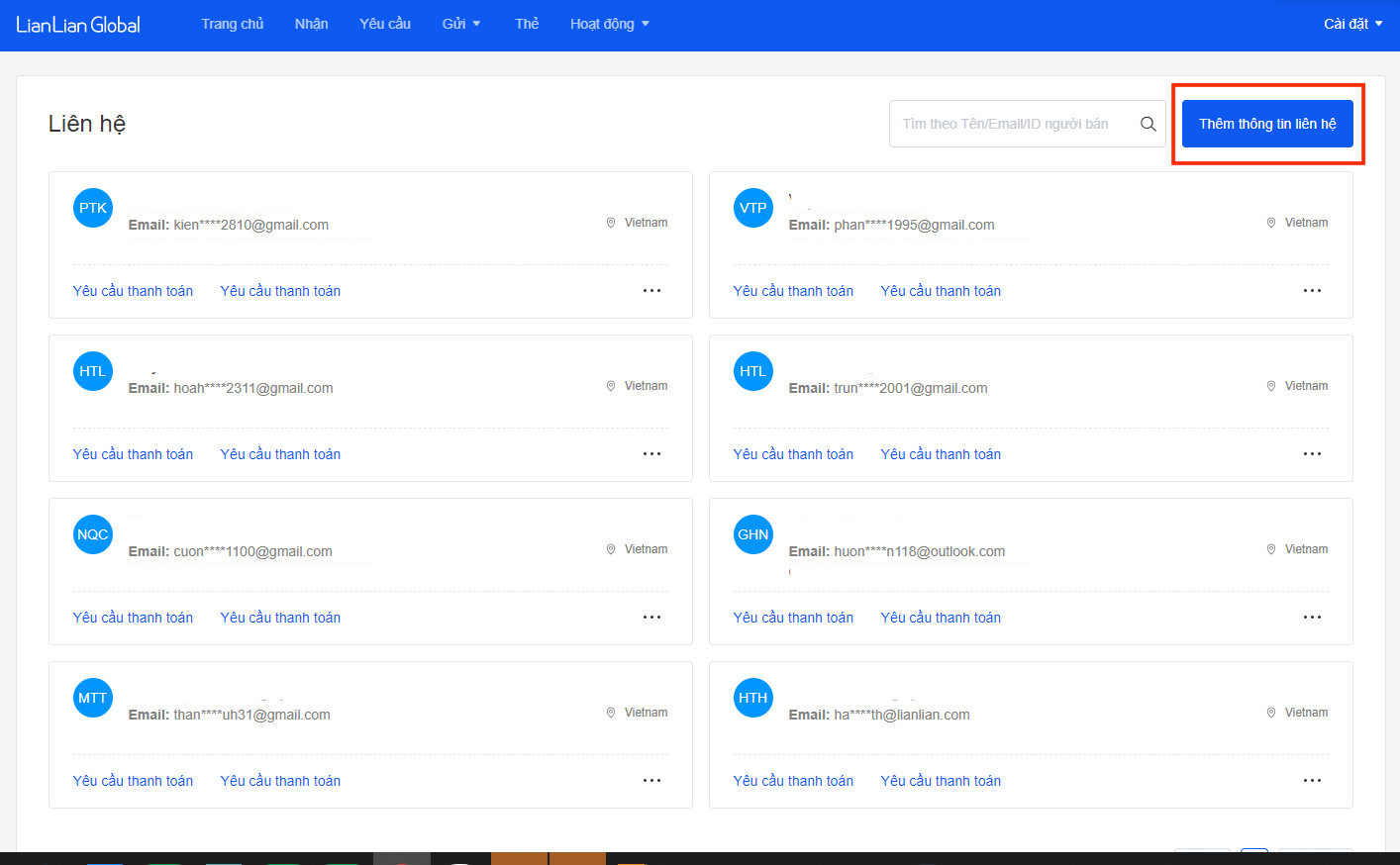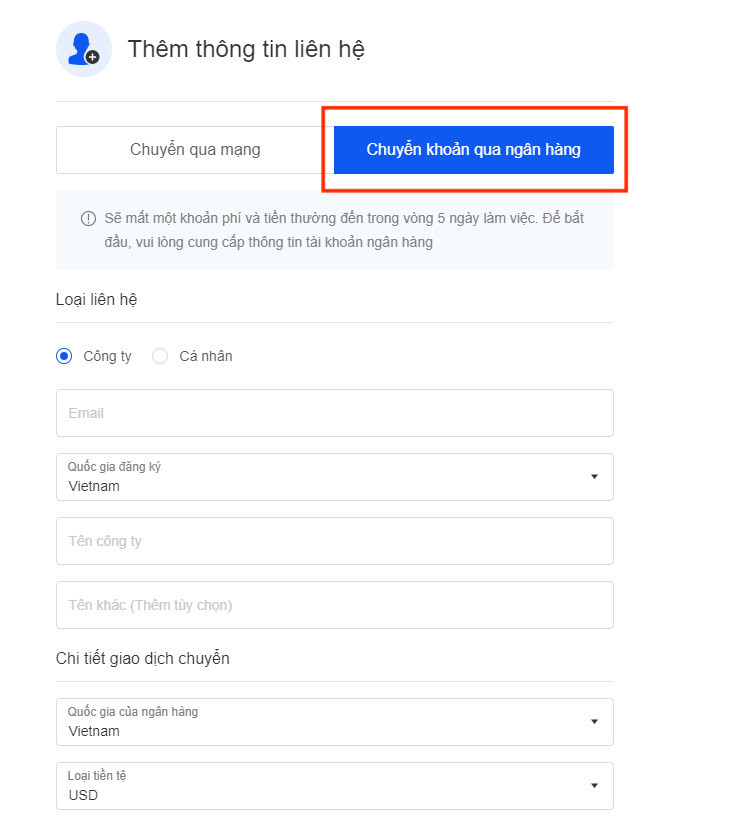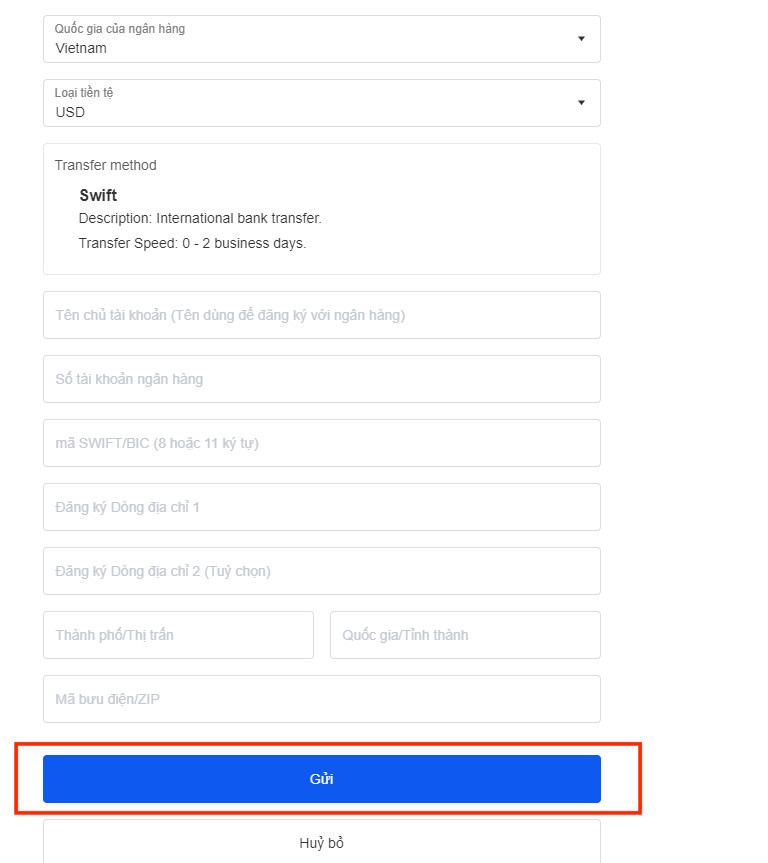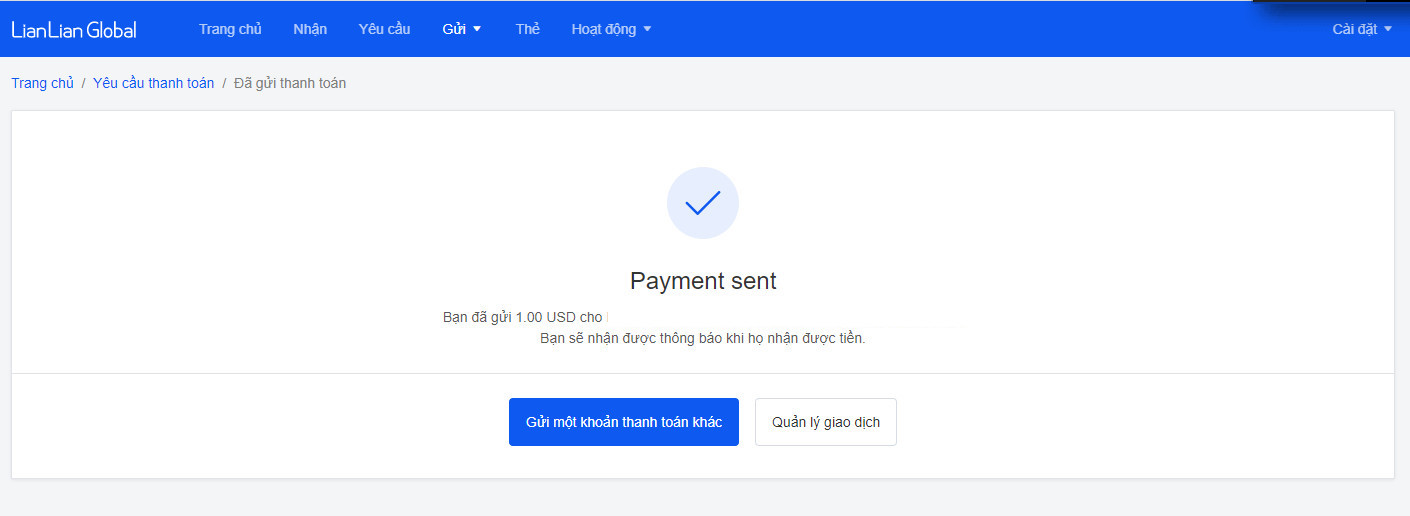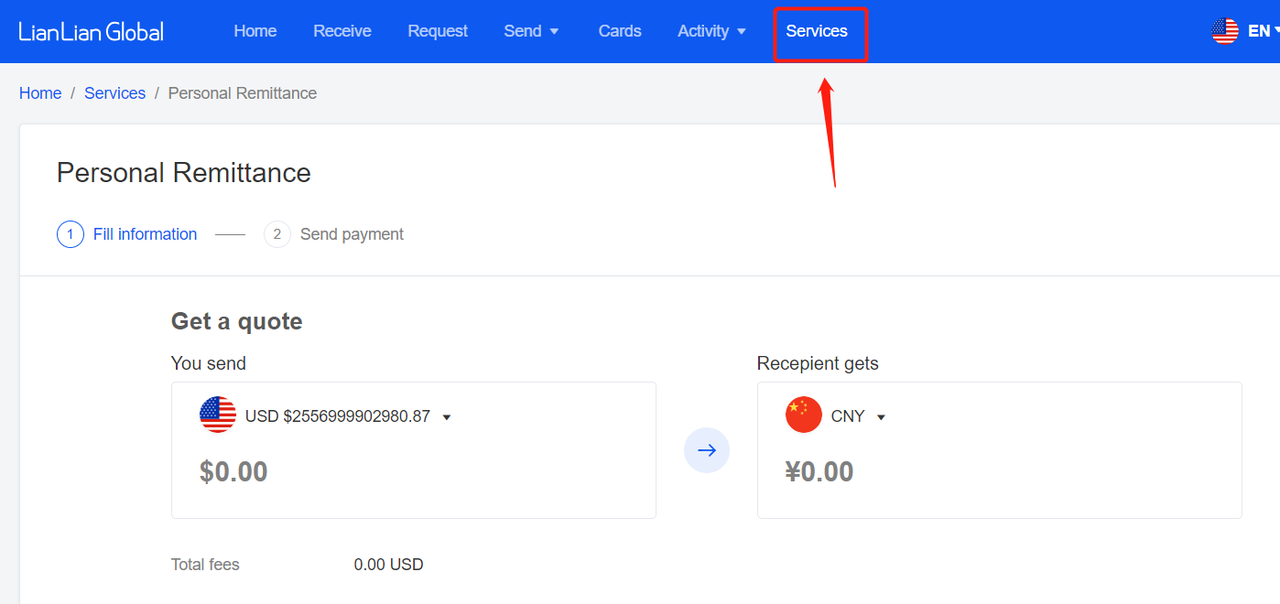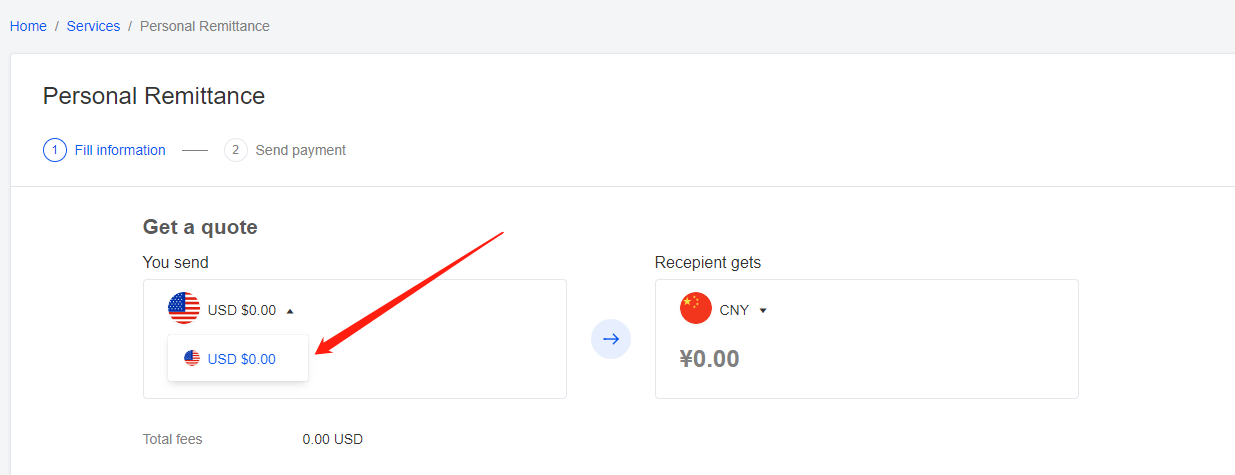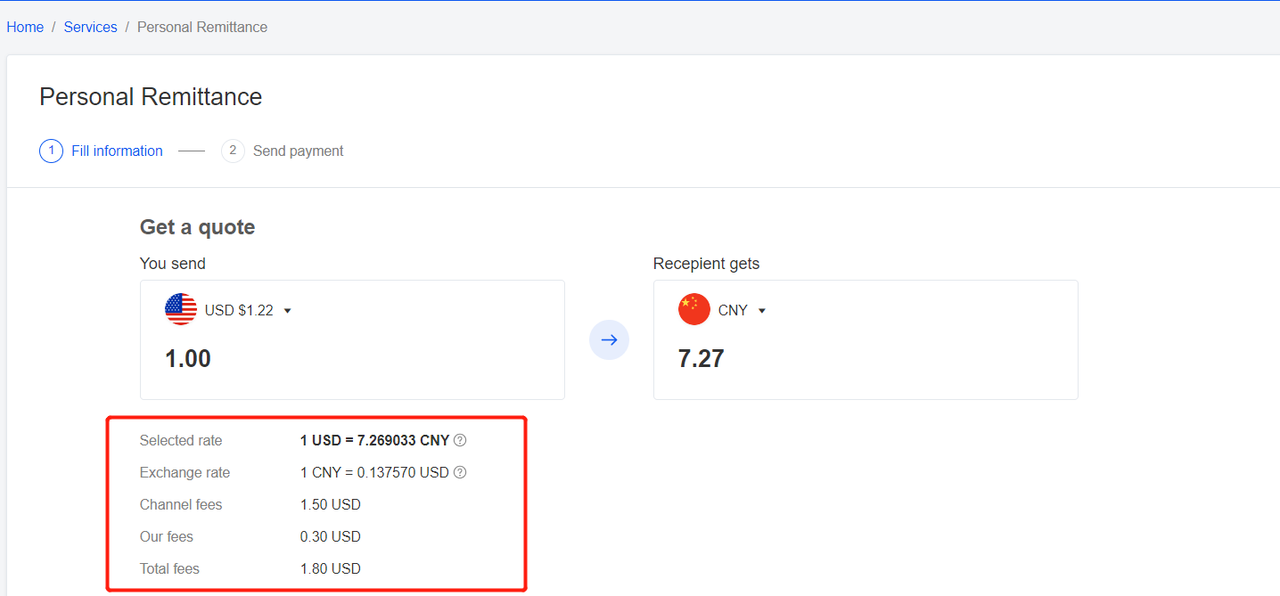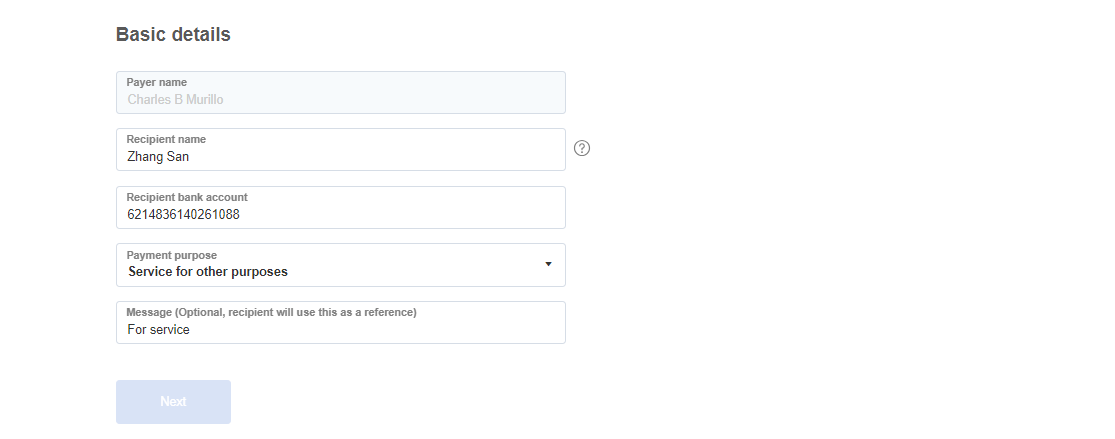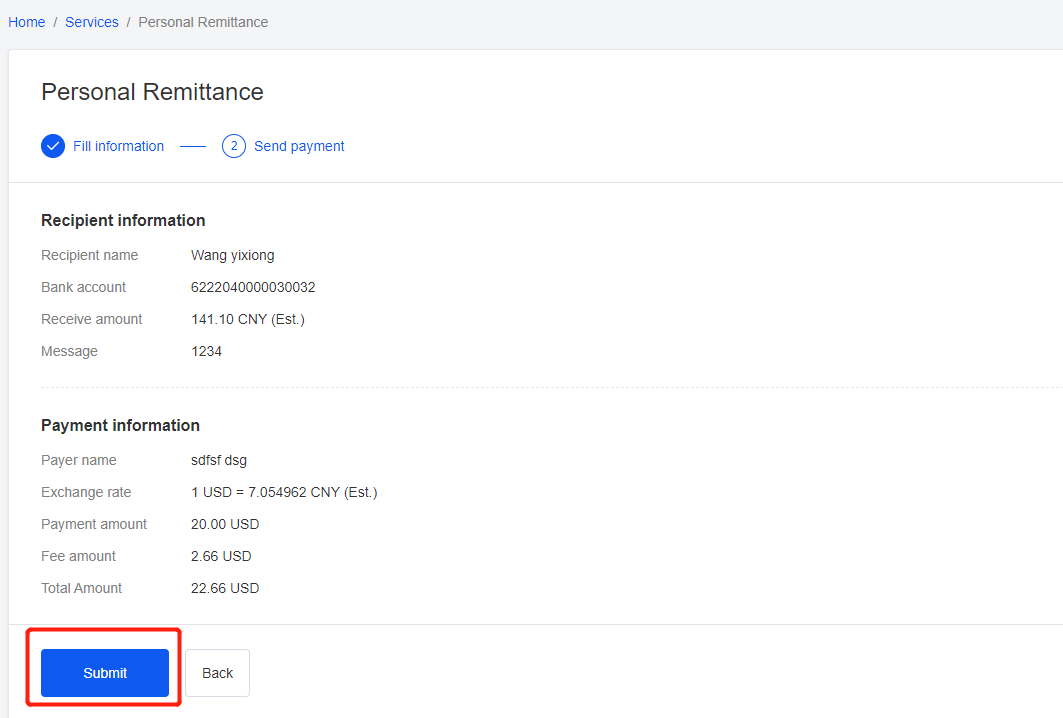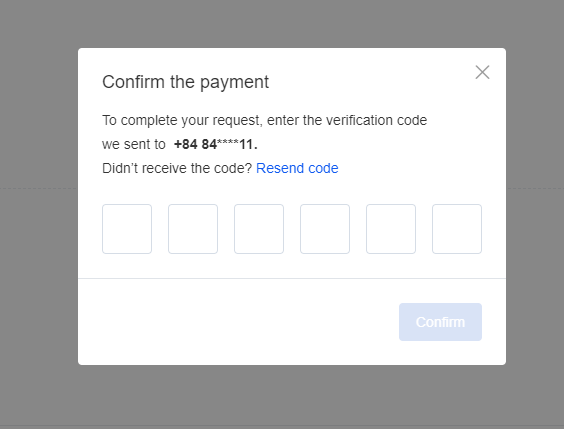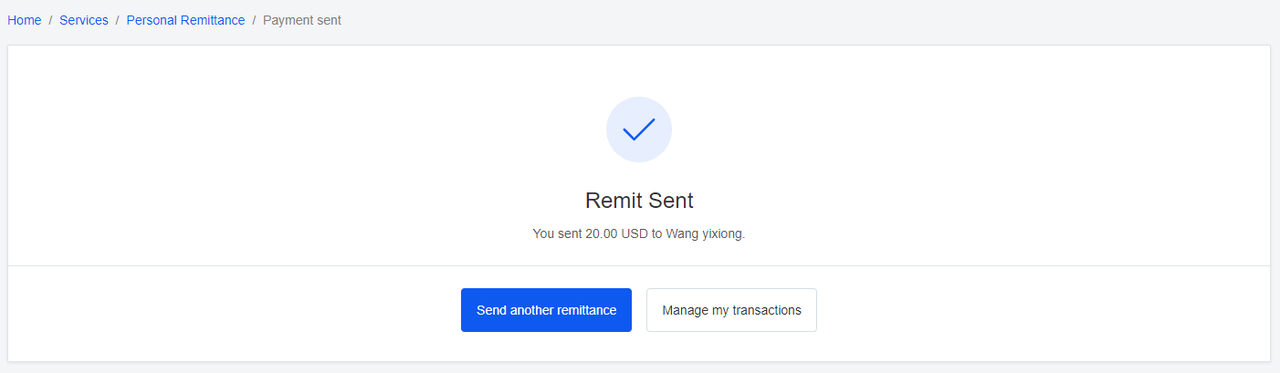SEND AND REQUEST PAYMENT
After receiving payments from global e-commerce platforms, you can easily send or request a payments to other LianLian users, completely free of charge.
How to submit a payment request
To request a payment for your products or services, follow these steps:
- Step 1: Select “Request” in the top navigation bar.
Enter the email address or name of payer in the search field.
- Step 2: Enter information of payment request such as amount, currency, purpose, due date, message and upload images of invoice or contract
- Step 3: Recheck information of payer and his/her request, click “Submit”
- Step 4: Complete payment request
Instruction for network transfer
- Step 1: Check payment information
- Step 2: Enter information of payment request such as amount, currency, purpose, due date, message and upload images of invoice or contract
- Step 3: Enter verification code which is sent to the registered phone number
- Step 4: Complete the money transfer
Instruction for bank account transfer
- Step 1: Select “Submit” and select “Manage contacts”
- Step 2: Select “Add contact information”
- Step 3:
- Select “Make bank transfer”
- Enter the necessary information such as contacts, amount, currency and bank account
- Select “Submit” for completion
How to Transfer CNY to a Personal Bank Account in China
We offer fast and cheap personal remittance services for clients who need to transfer CNY to mainland China.
Note: This service is designed to be a secure and convenient way for sending CNY to individuals in mainland China. The maximum amount a person can remit is 3,000 USD/transaction and the foreign currency remitted to Mainland China can only be settled into CNY within the limit of US$50,000 equivalent per person (receiver) per year (including all financial institutions).
- Step 1: Click Services on the navigation bar
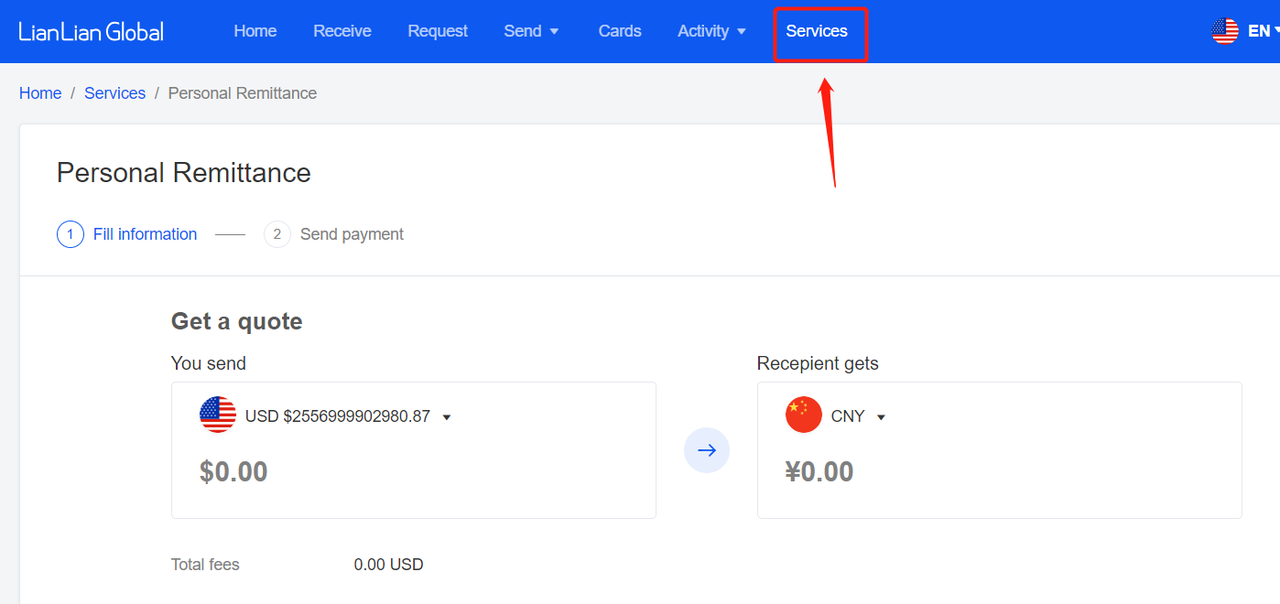
- Step 2: You can select the source currency you want to send; we currently support sending the USD only.
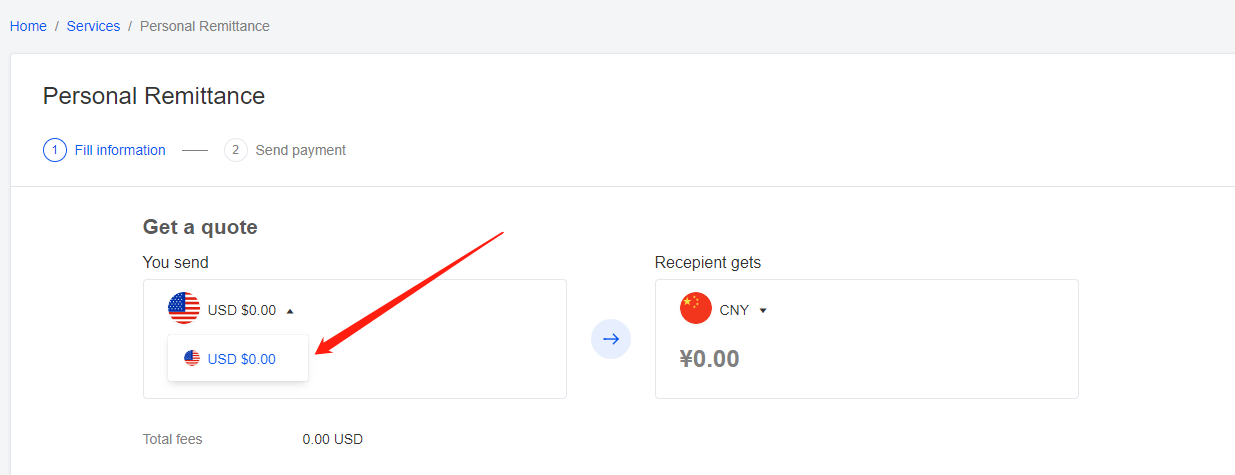
- Step 3: After you fill out the amount in either box, the selected rate will be displayed below for you to look over as well as the total fee being charged:
-
Channel fee (charged by channel):0.6%, minimum 1.50 USD
-
Our fee (charged by LianLian Global): 0.3%, minimum 0.30 USD
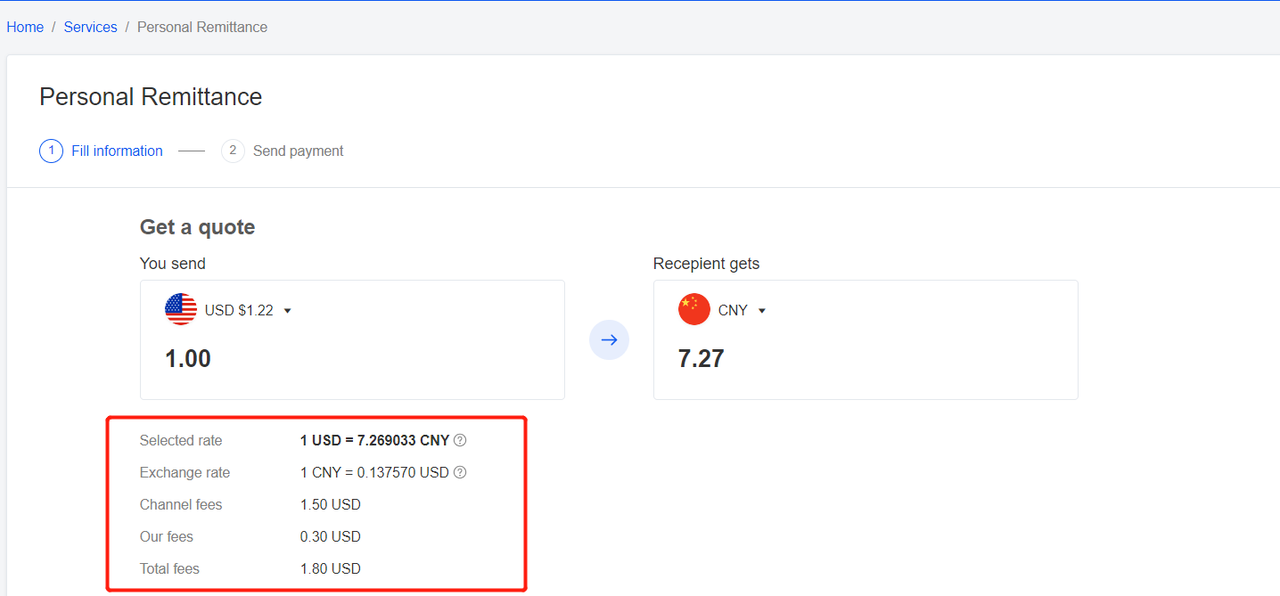
- Step 4: Fill out basic details for recipient and payment purpose and click on Next.
-
Payer name: If you have registered as an individual, the payer name will automatically appear as your KYC name. If you have registered as a business, the payer name will automatically appear as your authorized user name or a drop-down option will be provided if you have several UBOs.
-
Recipient name: Fill out the receiver’s name. Chinese spelling letters (PIN YIN) are used if Chinese names are submitted.
-
Recipient bank account: Receiver’s account number
-
Payment purpose: Select payment purpose from a drop-down option.
-
Message: Recipient will see this as a reference.
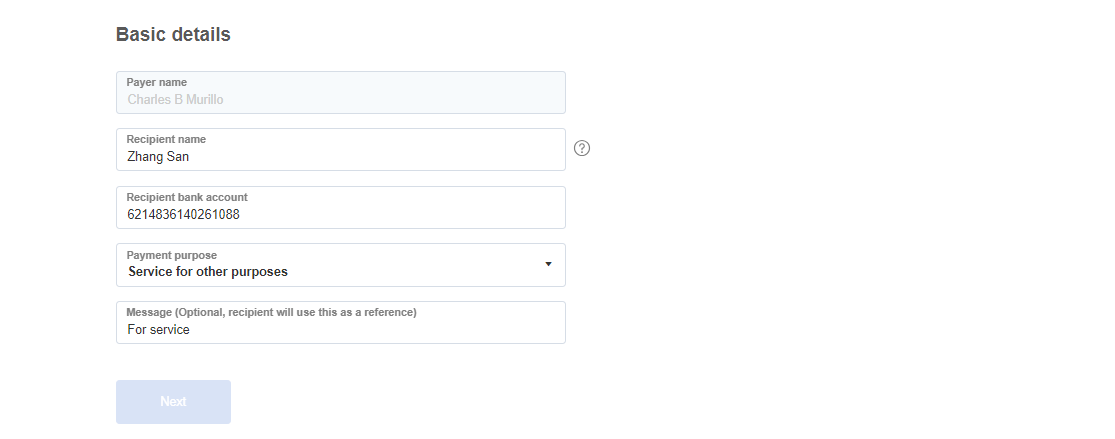
- Step 5: Confirm the remittance detail and click on Submit
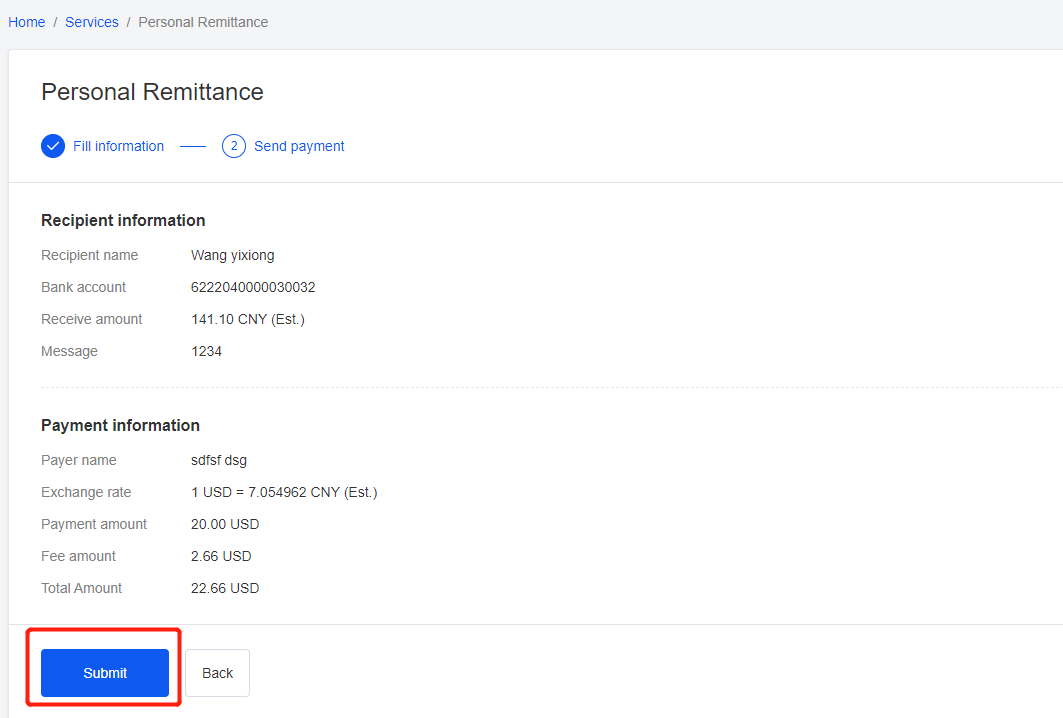
- Step 6: Enter the verification code you received and complete the remittance