Step 1: Go to LianLian website and select “Register” or go to this link
Step 2: Sign up
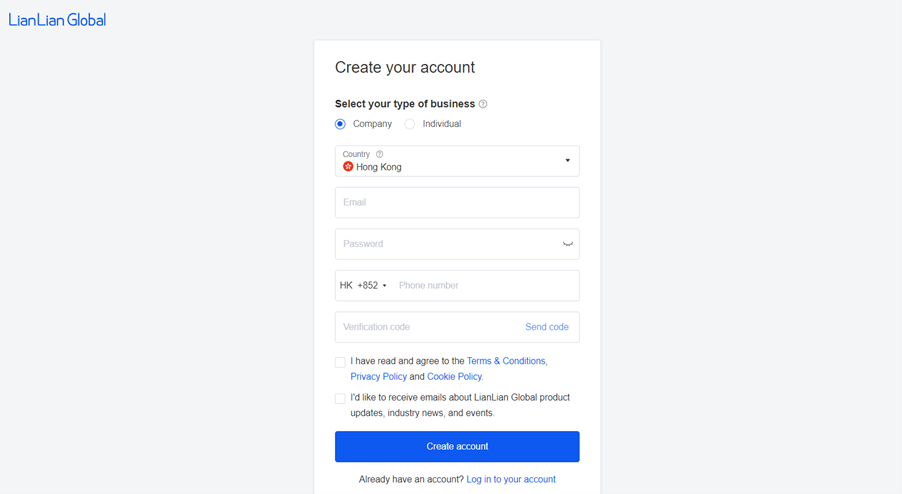
- Select “Company” for your type of business
- Email: Input your email you are using. Each email is only allowed to be used once to register for a LianLian account
- Password: Create your password consisting of 8-32 characters, which must contain at least 2 Latin letters (a-z), plus 2 digits (0-9) or 2 characters
- Phone number: Input your phone number you are using
- Select “Send code” to receive code for registering account
- Perform identity authentication at the Captcha validation box. Select “check”, then enter a 6-digit code sent via text message to the phone number you registered.
Step 3: KYC – basic
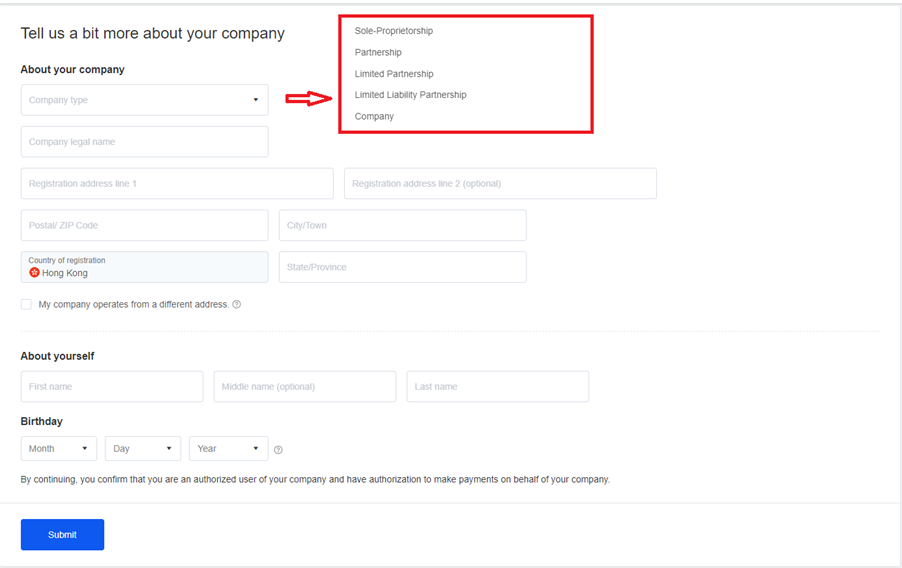
- About your company:
– Company type (Select from the below)
– Sole-Proprietorship
– Partnership
– Limited Partnership
– Limited Liability Company
– Company
- Company legal name
- Registered address (different than Business address or not)
About yourself: input your name and birthday on your identify document
Select “Submit”
Step 4: Verify email
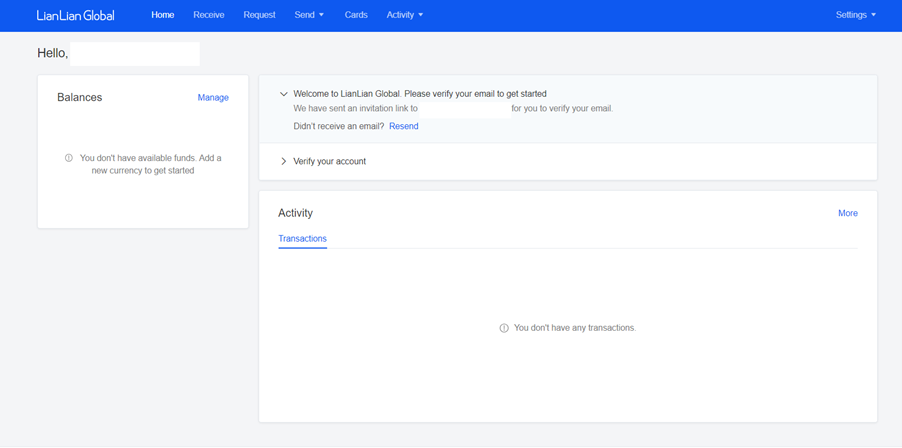
Here you will see a screen that asks for Email Verification and Account Verification.
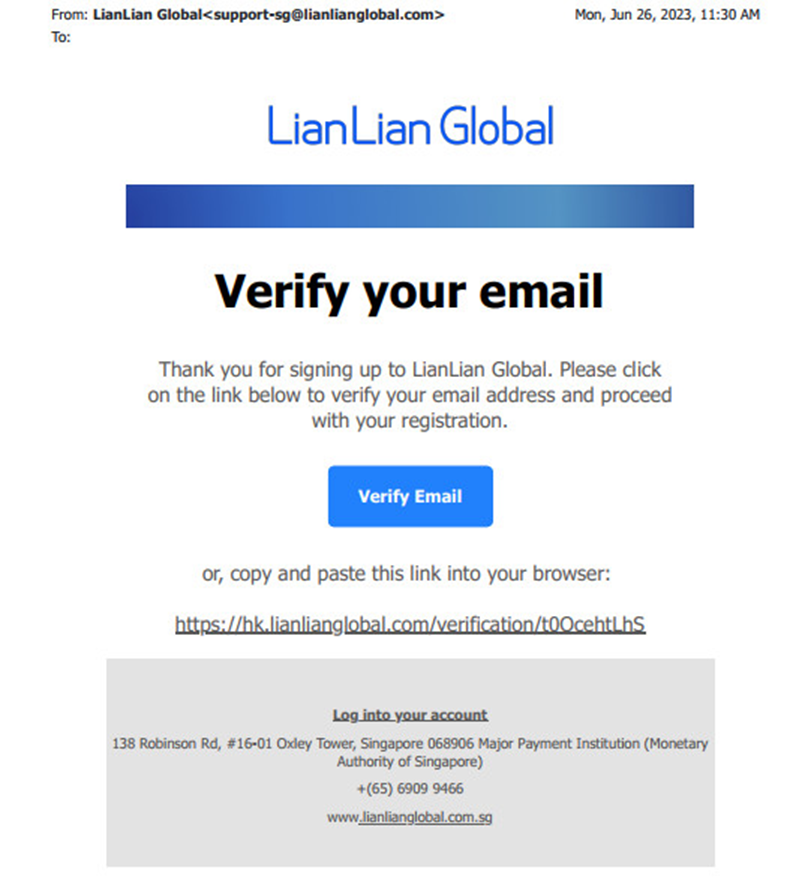
Check your email and select “Verify email” to complete
Step 5: Verify account
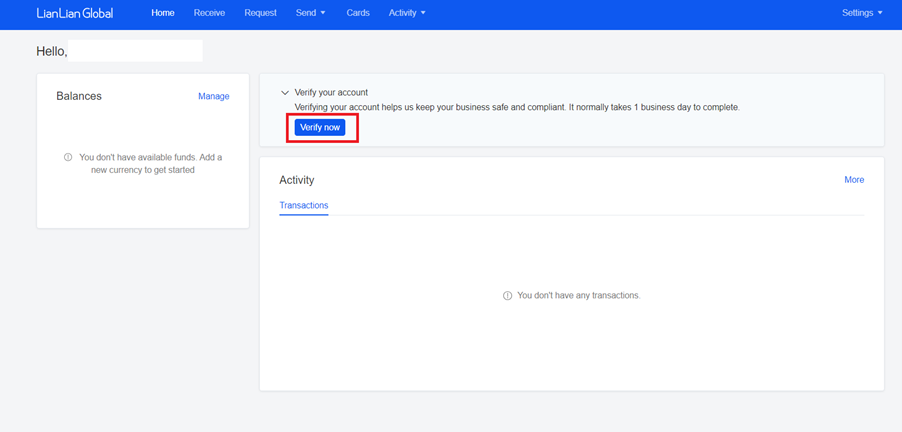
Select “Verify now” to start verify account
5.1. Verify Company information
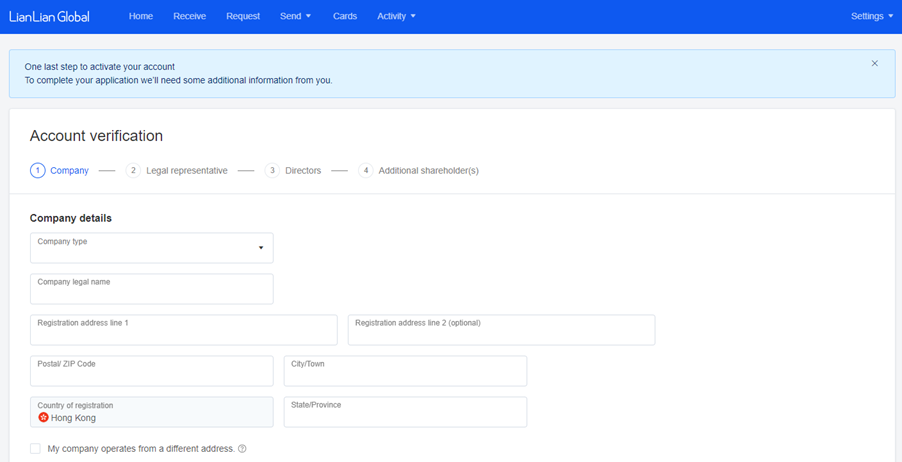
Input information about company like step 3
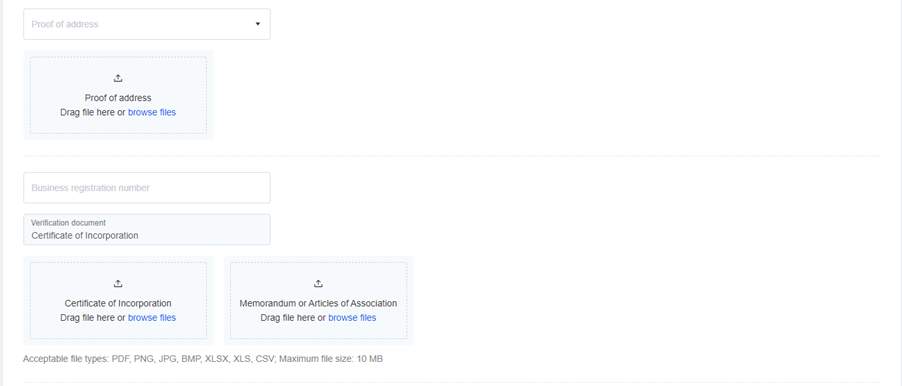
Proof of address: you can use one of the following document to submit
- Utility Bill: please upload a photo of the front of the entire invoice in a clear, un-angled, unedited, and low-light condition.
You can upload a photo of an e-invoice instead of a paper invoice, but you still need to make sure the image is unedited and clear, so that the system can recognize and check it.
- Bank Statement: if you choose a bank statement, please take a photo of all bank statement documents in full, clear, unedited, two-sided, and then save all the pictures in a PDF file for uploading.
- Inside the Utility bills. Internet / Mobile bills, Client must have the name, address, time of payment with the name and logo of the supplier service.
- The bills must be a certified service provider
- Documents must be within 90 days from the date of issue
Business certificate:
- Please input Business registration number
- Verification document: please upload following documents
– Certificate of Incorporation
– Memorandum or Articles of Association (please upload all pages) and ANNUAL RETURN (please merge with Articles of Association)
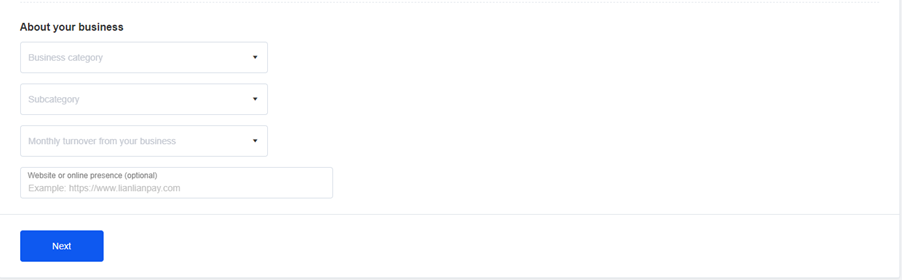
- Select suitable Business category and Subcategory (the drop down selection will depends on your selection on Business category)
- Select monthly turnover from you business
- Input your website or online presence (optional)
Select “Next” to continue
5.2. Verify Legal representative information
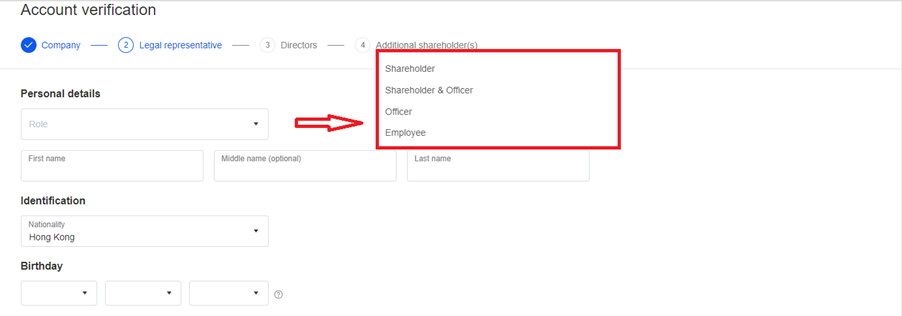
Input Legal representative information:
- Role: Shareholder, Shareholder & Officer, Officer, Employee
- Name and Birthday on identify document
- Identification: nationality
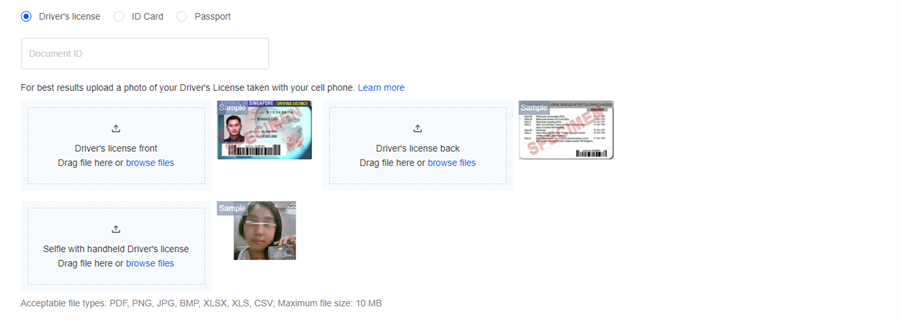
- You can choose any one of the following document to submit (Driver license, ID,
Passport)
- Input Document ID
Upload photos of all kinds of documents in turn as required (Must be front and back)
Note: LianLian accept file types: PDF, PNG, JPG, XLSX, XLS, CSV and maximum file size is 10MB
Some note for uploading valid selfie documents:
- The document used for selfie must match the identity verification document, the information on the document must be clearly displayed, not obscured, cut corners, not reversed.
- It is recommended to use the front camera for the best quality images.
- Photos taken with any type of identify document must be a photograph of the original document, unedited, clear, clear face
- In the photo, client must show he/she is holding on to the Driving license, ID, Passport in hand
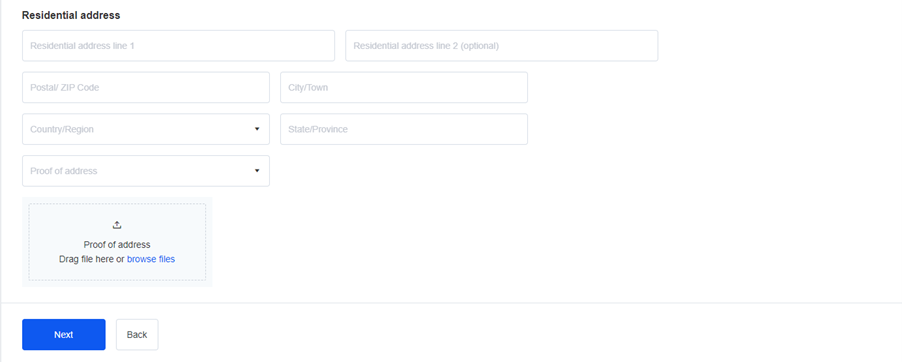
- Residential address: input your residential address or address on your identify document
- Proof of address: you can use one of the following document to submit
+ Utility Bill: please upload a photo of the front of the entire invoice in a clear, un-angled, unedited, and low-light condition.
You can upload a photo of an e-invoice instead of a paper invoice, but you still need to make sure the image is unedited and clear, so that the system can recognize and check it.
+ Bank Statement: if you choose a bank statement, please take a photo of all bank statement documents in full, clear, unedited, two-sided, and then save all the pictures in a PDF file for uploading.
- Inside the Utility bills, Internet / Mobile bills must have the name, address, time of payment with the name and logo of the supplier service.
- The bills must be a certified service provider
- Documents must be within 90 days from the date of issue
Select “Next” to continue
5.3. Verify Directors information
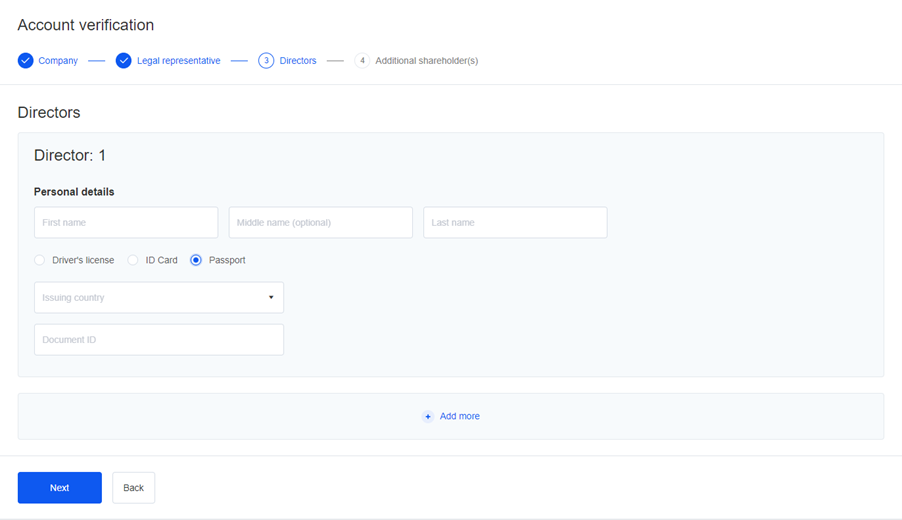
Input personal information of directors
Upload document about directors like step 5.2 (verify legal representative)
5.4. Verify Additional Shareholder(s)
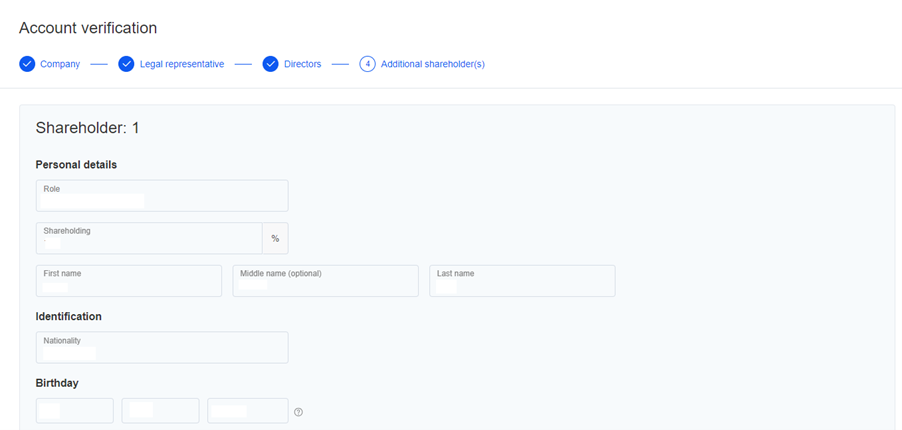

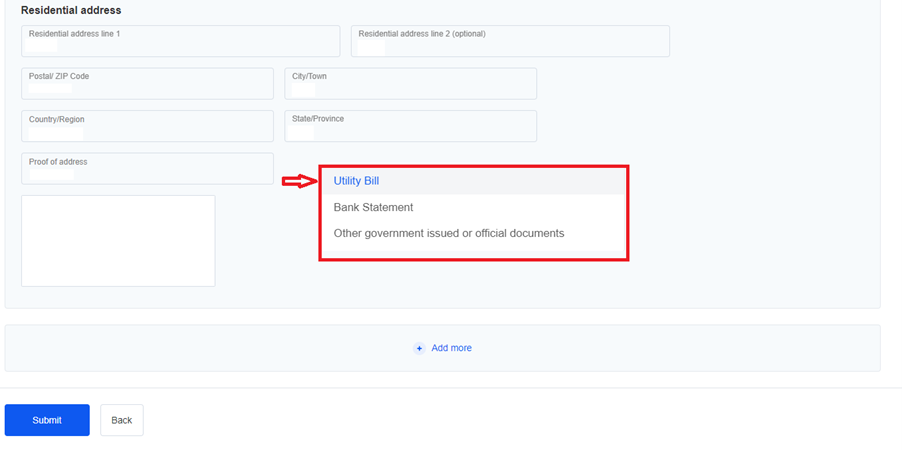
If there are any additional shareholders (own shares>25%), please provide the same documents as the legal representative.
Select “Submit” to complete
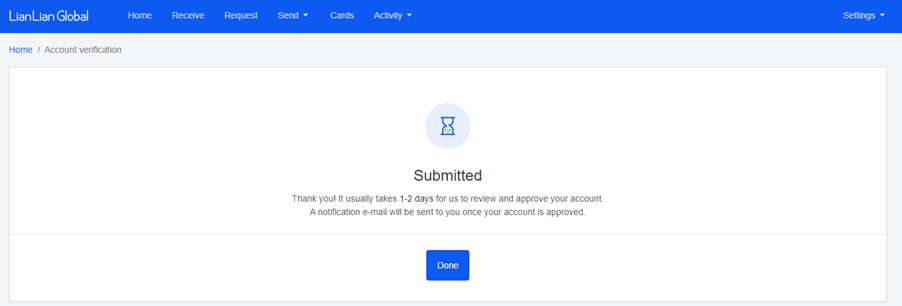
Select “Done” to complete to verify the account.
